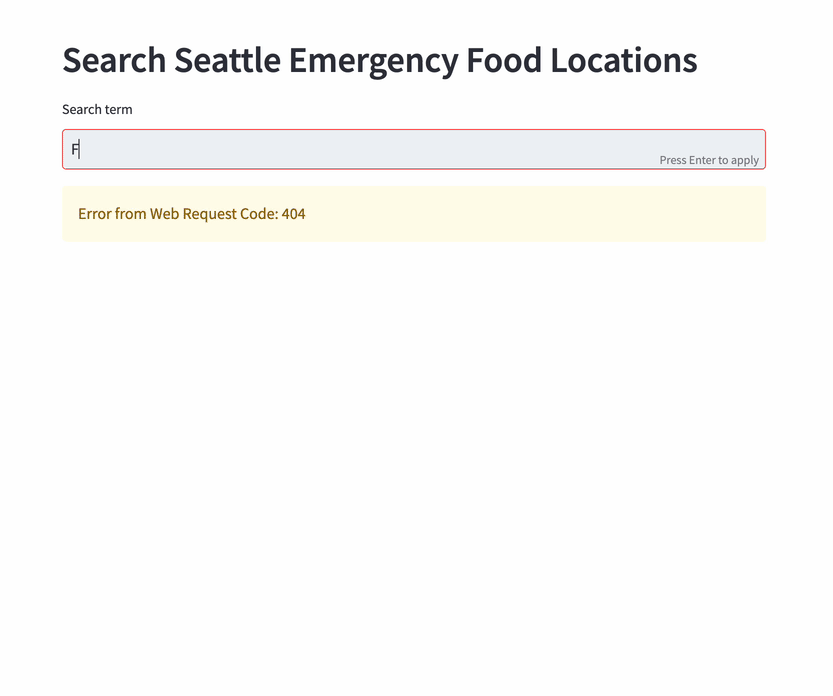Project Golang Postgres Streamlit Stack
This app looks up Seattle Emergency Food and Meal info from a static table.
Code available on Github branch streamlit-reader
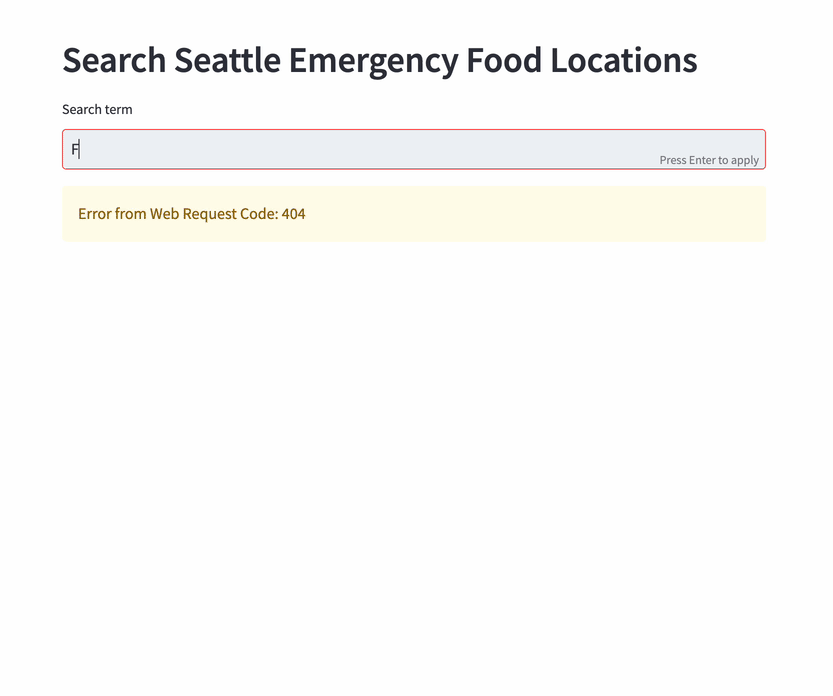
Preface
Starts from where Project Golang Postgres Stack leaves off.
| Bash |
|---|
| # Starting in project directory
cd places
# Make folder for streamlit app
mkdir frontend
# Make files for app and building
touch frontend/streamlit_app.py frontend/requirements.txt frontend/Dockerfile
# Enter frontend to setup requirements
cd frontend
# establish virtual environment
python -m venv venv
. ./venv/bin/activate
# install necessary packages
python -m pip install streamlit httpx
|
Frontend Consumer
Goals:
- web frontend to interact with backend API
- text box for entering search terms
- data display as a table
- map out locations that have latitude and longitude information
| frontend/streamlit_app.py |
|---|
| import streamlit as st
import httpx
import os
import json
BACKEND_HOST = os.getenv("BACKEND_HOST", "http://127.0.0.1:5000")
st.header("Search Seattle Emergency Food Locations")
query = st.text_input("Search term")
search_url = f"{BACKEND_HOST}/place"
response = httpx.get(search_url, params={"name": query})
try:
records = response.json()
st.dataframe(records)
except (json.decoder.JSONDecodeError, st.errors.StreamlitAPIException):
st.warning(f"Error from Web Request Code: {response.status_code}")
st.stop()
map_data = []
for record in records:
try:
record["latitude"] = float(record["latitude"])
record["longitude"] = float(record["longitude"])
map_data.append(record)
except ValueError:
pass
st.map(map_data)
|
Requirements
Python requirements.txt file works fine for specifying package versions needed.
| frontend/requirements.txt |
|---|
| httpx==0.23.3
streamlit==1.17.0
|
Dockerfile
To build the streamlit app in docker we need a dockerfile
| frontend/Dockerfile |
|---|
| # pull official base image
FROM python:3.10-buster
# Don't buffer logs or write pyc
ENV PYTHONUNBUFFERED 1
ENV PYTHONDONTWRITEBYTECODE 1
# Set Virtual env as active python environment
ENV VIRTUAL_ENV=/opt/venv
RUN python3 -m venv $VIRTUAL_ENV
ENV PATH="$VIRTUAL_ENV/bin:$PATH"
# Install all requirements
COPY requirements.txt /tmp/
RUN pip install --upgrade pip && pip install --no-cache-dir -r /tmp/requirements.txt
# Run as non-root user
RUN useradd --create-home appuser
WORKDIR /home/appuser
USER appuser
COPY . .
ENTRYPOINT [ "python", "-m", "streamlit", "run", "streamlit_app.py"]
|
Compose Update
Adding a new service entry is all that's needed to get this spun up with docker-compose up --build
| docker-compose.yml |
|---|
| services:
frontend:
ports:
- "8501:8501"
build: ./frontend
environment:
- BACKEND_HOST=http://backend:5000
|
BONUS: mount the frontend folder as a volume for hot-reloading on code changes.
Last update:
June 7, 2023
Created:
June 7, 2023